Find Data Dialog
Using the radio buttons, select the data input type. Next, select a remote host from the Hostname dropdown. Unlike CCA or Parameter Space, only hosts included in the dropdown list may be used. This is because time series analysis requires parallel job launching functionality found in the Slycat™ agent, which must be running on the remote machine. Although the Slycat™ agent assists you in remotely submitting the analysis job to the cluster queue, you will be running the job under your own user credentials. Consequently, the host must be a machine on which you already have a user account. Enter your username and password into the associated fields. Hitting the Enter button after typing in your password will both log you into the remote machine and take you to the next screen in the wizard. If you have recently accessed the selected host through Slycat™, the Username and Password fields will not be shown. This is because Slycat™ maintains remote sessions for a fixed period of time after your initial login to reduce the number of login requests. In this case, click the Continue button to advance the wizard.
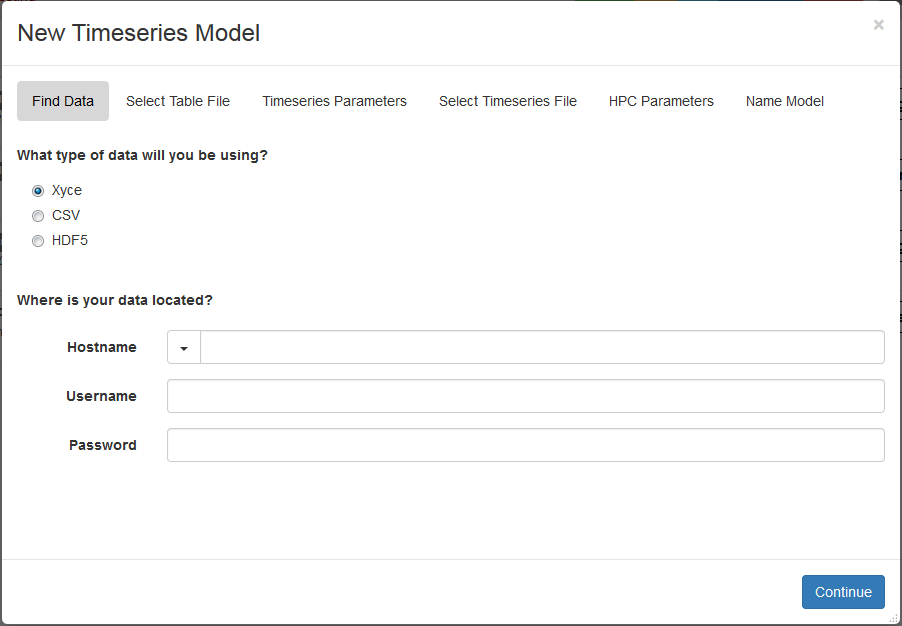
Figure 49: Initial dialog to identify data set type and where it is located.