Model Creation
To create a DAC model within Slycat™, click the green Create button in the Navbar while you are on a project page. A dropdown menu will appear as shown in Figure 4. Note that DAC models are only generated from data sets stored locally on your desktop machine, or on a shared disk accessible from your desktop. Unlike other Slycat™ models, there is no remote data option for ingestion of data sets stored on a cluster.
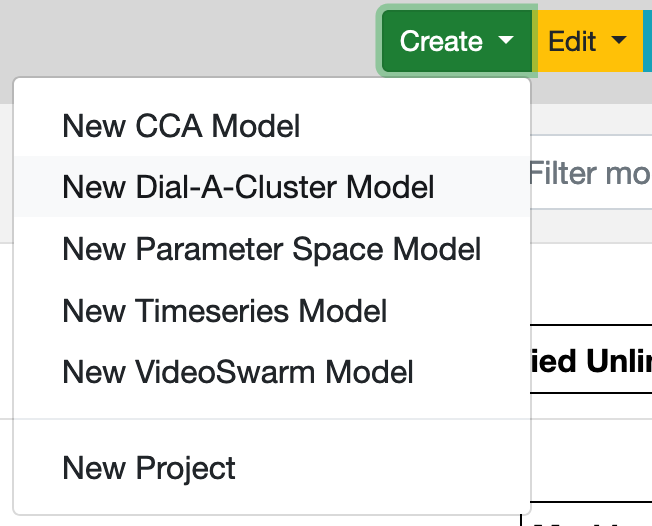
Figure 4: Model creation dropdown menu. Click on New Dial-A-Cluster Model to start the DAC model creation wizard.
Select New Dial-A-Cluster Model, which will start the DAC model creation wizard. The wizard takes you through a series of choices regarding the input data format, location, and model name, each of which appears in a separate tab of the wizard’s popup window.