Model Preferences
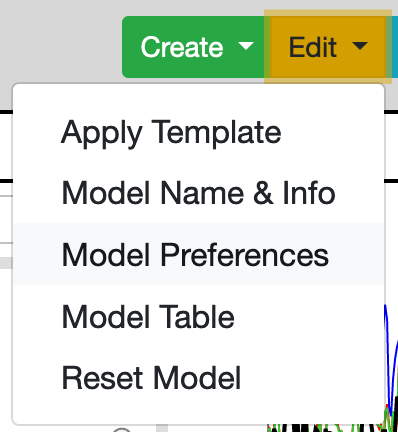
Figure 49: Edit Model Preferences pulldown menu.
There are various parameters that are used to calibrate the DAC user interface experience and performance. These parameters can be adjusted to tune the interface according to preference. The parameters can be changed using the model preferences wizard, accessible under the Edit > Model Preferences pulldown menu, as shown in Figure 49. The model preferences are stored separately for each model so are adjusted on a per model basis. In other words, use Edit > Model Preferences from the model you are interested in tuning.