Local Files
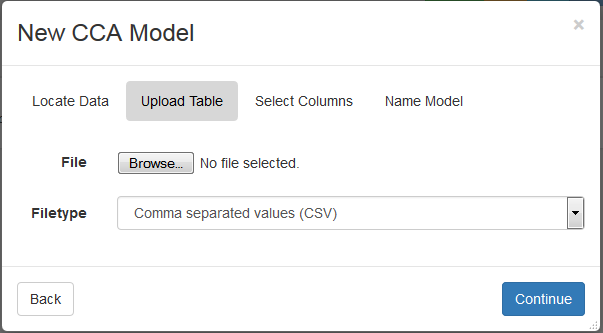
Figure 15: Local file upload dialog (with no file selected) in CCA model creation wizard.
As shown in Figure 15, if you selected Local, the next page will display two fields, File and Filetype. Adjacent to File, is the button Browse. Clicking Browse brings up a local file browser, which you can use to navigate to the location of your data table. After selecting a file, the file browser closes and the name of your selected file appears to the right of the Browse button, as shown in Figure 16. Depending on the format of the selected file, select either CSV or Dakota tabular from the Filetype dropdown, followed by Continue to read the file. Note, you can change your mind and read the table from a Remote host by clicking the Back button to return to the previous page.
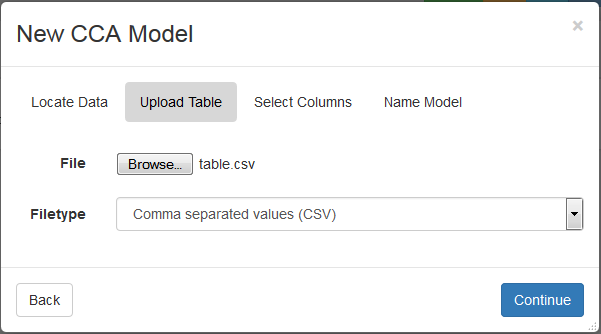
Figure 16: Selected file, table.csv, shown in CCA model creation dialog.