Axis Controls
There are two mechanisms for selecting variables for the X and Y axes. They can be selected using the X Axis and Y Axis dropdown lists. Or, they can be selected by clicking on the X or Y icons in the Variable Table column headers. The icons are found in each column to the right of the variable name. The two mechanisms are linked, so regardless of which one is used to make the choice, the selection is shown in both. For example, in Figure 37, Weight is highlighted in the dropdown list and the X icon is darkened in the Weight column of the table. Once the selection is changed, the corresponding axis is immediately redrawn displaying the name and value range for the new variable. Points are also re-rendered as each point’s coordinates are changed to reflect the values of the new variable.
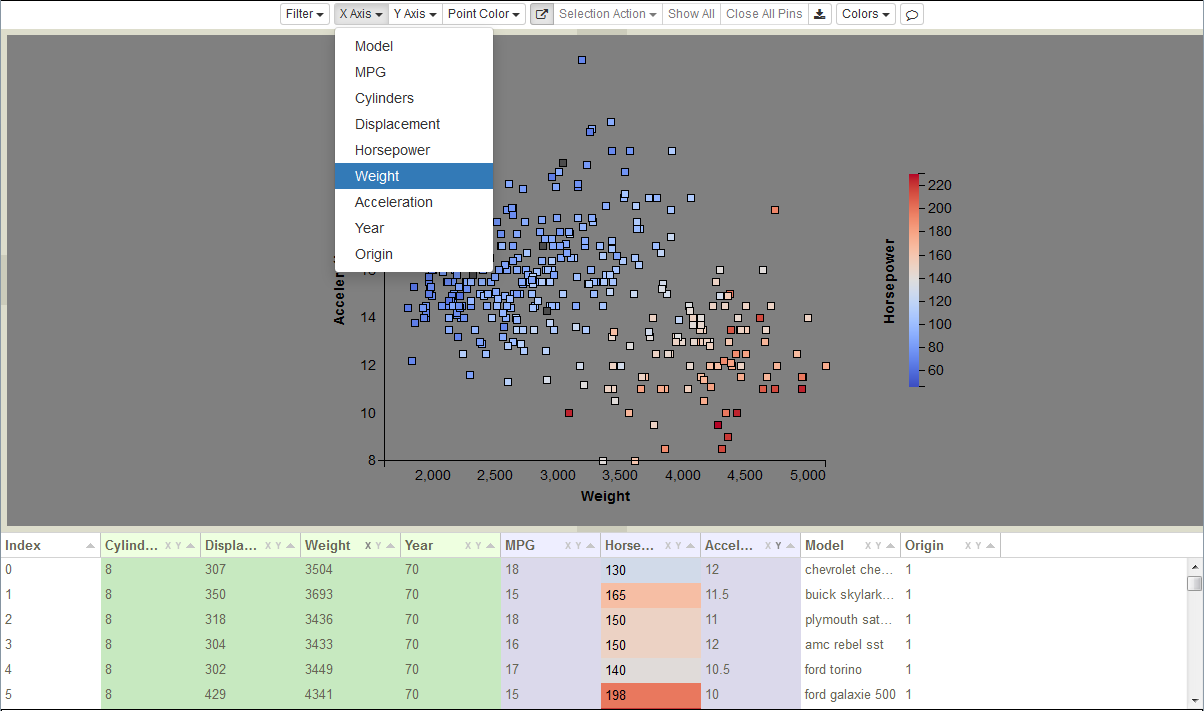
Figure 37: Selecting the X Axis variable using the dropdown list. Horsepower is used to color-code the points.