Missing Values
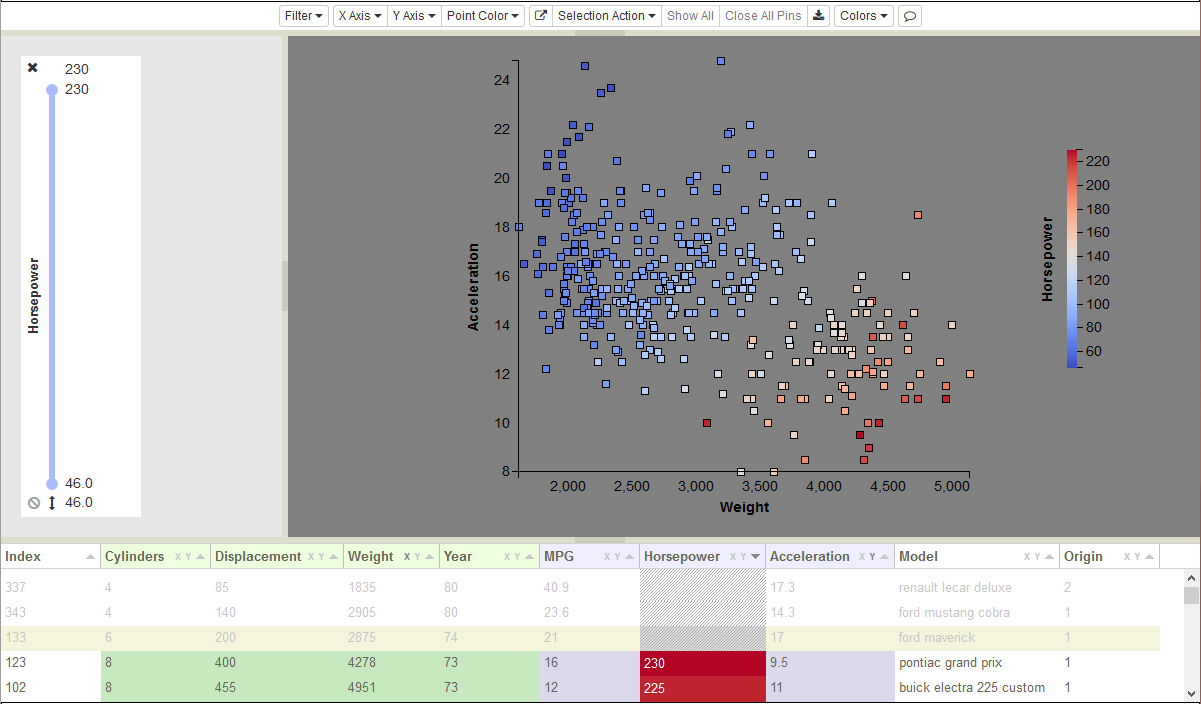
Figure 35: Filtering normally excludes points with missing values.
When filtering is performed on a variable where there are missing or non-defined data values (e.g. NULLs, NANs, Inf, -Inf),
such as the Horsepower variable in Figure 35, those points corresponding to missing data are eliminated, as they are undefined
and therefore not part of the range. This presents a problem if you want to compare points with missing data to points from a
subset of that variable’s value range. The ![]() icon at the bottom of each filter enables the inclusion of points with
missing data relative to that variable into the scatterplot. When a filter is first instantiated, the missing values are
filtered out and the
icon at the bottom of each filter enables the inclusion of points with
missing data relative to that variable into the scatterplot. When a filter is first instantiated, the missing values are
filtered out and the ![]() icon is gray. Click
icon is gray. Click ![]() to make those points visible, as shown in Figure 36. The
icon acts as a toggle, so clicking
to make those points visible, as shown in Figure 36. The
icon acts as a toggle, so clicking ![]() will hide those points again.
will hide those points again.
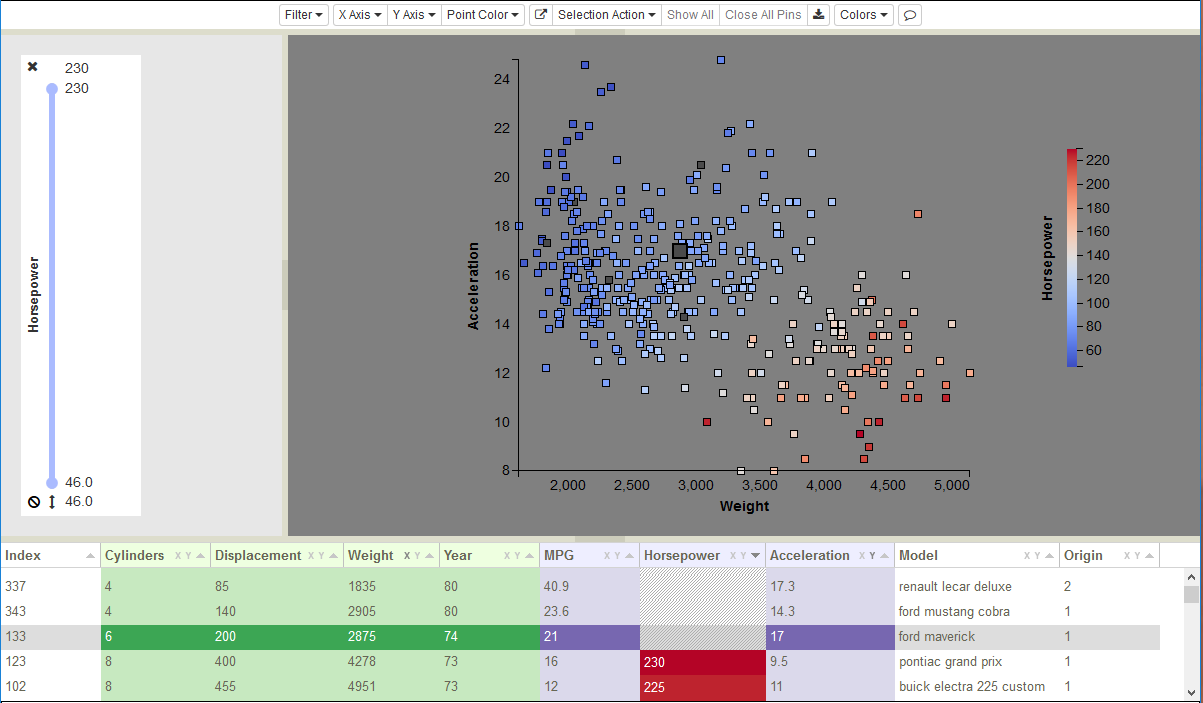
Figure 36: Filtered values plus missing-valued points.